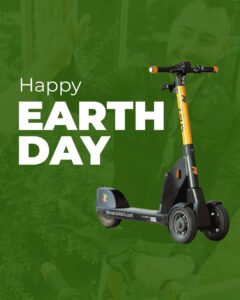With ZEUS Scooters going for a ride with friends has never been easier.
Introducing Group Rides. Step 4 of ZEUS’ 100 steps to better mobility!
Whether you’re going shopping with friends or going for lunch with colleagues, ZEUS group rides will take you all the way. So why use group rides? Why not ride individually as a group? Well, here is why…
- Only one person needs to have a phone.
- Only one person in the group needs the app.
- Only one payment method needed.
- All rides charged to one account.
- Subscription allowances can be spread across the group.
- Different Rides can end at different times & locations during the group ride.
- Overall a smoother experience for a group looking to avail of the ZEUS Scooter service.
So how does it work?
- Locate your scooters.
- Person 1 will tap on the ‘Start the ride’ button.
- Person 1 will scan the QR code that they are hiring.
- Person 1 will tap the ‘Unlock and Start the ride’ button. The ride will then begin.
- Person 1 taps on ‘+ RIDE’ and then taps on ‘Scan to Unlock’…
- Person 1 scans QR/enters code for scooter 2 they want to hire for Person 2.
- Person 1 will tap on the ‘Start the ride’ button.
- Person 1 will tap the ‘Unlock and Start the ride’ button. The ride for person 2 will then begin.
- To end their ride Person 1 will tap on ‘End My Rental’ and is presented with a confirmation screen – again, they tap ‘End My Rental’.
- To end the ride for Person 2- Person 1 will tap on ‘End My Rental’ and is presented with a confirmation screen – again, they tap ‘End My Rental’.
Repeat steps 6-9 to add more riders. Maximum hires per customer at any one time is 5.